1/8



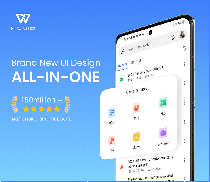
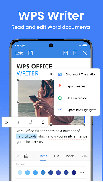

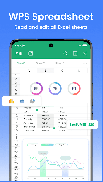




WPS Office Lite
1M+다운로드
162.5MB크기
18.18.4(27-06-2025)최신 버전
세부 정보리뷰버전정보
1/8

WPS Office Lite의 설명
더 나은 제품과 서비스를 제공하기 위해 "Kingsoft Office"응용 프로그램의 이름을 "WPS Office Lite"로 변경했습니다.
【WPS Office Lite】
WPS Office의 공식 버전과 달리 베타 버전은 다음을 의미합니다.
최신 기능 미리보기 : 최신 기능을 사용해보십시오.
조기 피드백 제공 : 의견을 보내 주시면 WPS Office 개선에 도움이됩니다.
【중대한】
안정성, 다국어 지원 및 태블릿에 대한 추가 지원이 필요한 경우 최종 버전 WPS Office를 설치하십시오. 여기에서 다운로드 할 수 있습니다.
https://play.google.com/store/apps/details?id=cn.wps.moffice_eng
WPS Office Lite - 버전 18.18.4
(27-06-2025)뭐가 새롭나WPS AI는 AI 기반 텍스트 작성, 편집, 번역, 이미지 편집 기능을 제공합니다.1. AI 번역: 텍스트를 정확하게 번역하고 원본 형식을 유지합니다. 105가지 언어를 지원합니다.2. 스캐너: 선명한 스캔본을 생성하고, 필기 추출을 지원하고, 스캔본을 편집 가능한 파일로 내보낼 수 있습니다.3. 소리 내어 읽기: 생동감 있고 매끄럽고 감정적인 음성 출력을 생성합니다.
WPS Office Lite - APK 정보
APK 버전: 18.18.4패키지: cn.wps.moffice_i18n이름: WPS Office Lite크기: 162.5 MB다운로드: 985.5K버전 : 18.18.4출시 날짜: 2025-06-27 08:41:47최소 스크린: SMALL지원되는 CPU:
패키지 ID: cn.wps.moffice_i18nSHA1 서명: 72:66:E5:A0:58:B0:8D:4C:67:21:4E:68:1A:46:3E:AB:E4:03:4A:32개발자 (CN): KSO Agent단체 (O): "Zhuhai Kingsoft Office Software Co.로컬 (L): Zhuhai나라 (C): CN주/시 (ST): Guangdong패키지 ID: cn.wps.moffice_i18nSHA1 서명: 72:66:E5:A0:58:B0:8D:4C:67:21:4E:68:1A:46:3E:AB:E4:03:4A:32개발자 (CN): KSO Agent단체 (O): "Zhuhai Kingsoft Office Software Co.로컬 (L): Zhuhai나라 (C): CN주/시 (ST): Guangdong
WPS Office Lite의 최신 버전
18.18.4
27/6/2025985.5K 다운로드94 MB 크기
다른 버전들
18.18.3
26/6/2025985.5K 다운로드94 MB 크기
18.17.2
26/5/2025985.5K 다운로드94 MB 크기
18.16.1
1/4/2025985.5K 다운로드93.5 MB 크기
18.15.1
23/1/2025985.5K 다운로드95.5 MB 크기
18.14.2
18/12/2024985.5K 다운로드95 MB 크기



























